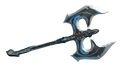(→Finisher: grammar edit to make sentence more clear.) |
|||
| Line 137: | Line 137: | ||
==='''Finisher'''=== |
==='''Finisher'''=== |
||
[[File:ParryFinisher.png|thumb|200px|An impaling finisher.]] |
[[File:ParryFinisher.png|thumb|200px|An impaling finisher.]] |
||
| − | When parrying, activating Channeling just before an enemy strikes the player with a melee attack will grant a chance to stagger them, a move known as a '''Counterattack'''. While enemies are |
+ | When parrying, activating Channeling just before an enemy strikes the player with a melee attack will grant a chance to stagger them, a move known as a '''Counterattack'''. While enemies are staggered, an attack prompt similar to stealth attacks will appear, allowing for Finisher moves to be performed. These finisher attacks have custom animations different from stealth attacks, and deal very high damage to enemies, most often killing them. Enemies that manage to survive the attack will be laid prone on the ground, putting them in an ideal position for a follow-up ground finisher. |
===Notes=== |
===Notes=== |
||
Revision as of 19:49, 16 May 2014
| Preceded by |
|---|
| Melee 1.0 since Update 13 |
Melee 2.0 is a form of combat system that utilizes edged or blunt weapons and close quarter attacks. Every attack uses Stamina and causes the player to take a single step forward. Melee weapons can be equipped in the tertiary slot of the arsenal in Warframe.
Current melee weapons consists of a number of classes, in which each class of weapons has a unique set of attack animations, including normal, jump, slide, stealth attacks, finishers, combos, and blocking.
For other maneuvers, please check Maneuvers and Key Bindings.
Basic Maneuvers
Basic melee attacks can be achieved while equipped with Primary or Secondary weapons by pressing melee attack key. To perform advance maneuvers however, players must fully switch to a Melee weapon by holding down the weapon switch key (default F or ![]() ). Equipping the melee weapon will unlock additional melee combat features such as Parrying and Channeling.
). Equipping the melee weapon will unlock additional melee combat features such as Parrying and Channeling.
Each melee weapon has a number of attributes, such as attack speed and damage. Each attribute can be altered by a variety of Melee Mods.
Normal Attack
| E | R1 |
The simplest form of melee attack. The action is achieved by simply pressing the melee attack key repeatedly, in which the animation pattern continues to loop until the player ceases the attack.
Common Attributes:
- Damage: Damage done by each hit. Enhanced by damage mods such as Pressure Point.
- Attack Speed: Speed of the attack animation. Enhanced by speed mods such as Fury.
- Max Targets: the maximum amount of targets you can hit in a single cleaving motion (excludes jump attacks and slide attacks)
- Cleave Radius: A rough estimation of the size of the swing. May not be accurate due to individualized cleaving animations.
Slide Attack
| Combo | While Sliding + Melee |
|---|
Aerial variation
| Combo | While Running + Jump + Crouch + Melee |
|---|
Also known as a Spin Attack, Slide Attacks propels a Warframe forward while performing a spinning slash around them, dealing greater damage and hitting multiple enemies. Slide attacks can be performed on the ground to hit low-lying enemies, or in the air to hit tall enemies, potentially landing headshots.
Slide attack damage can be increased by the Pressure Point mod and all other elemental damage the player may have equipped on their weapon. The attack does not have a maximum amount of targets, however the cleave motion may be too narrow to target more than one enemy depending on the weapon type used (ex: gauntlet type weapons).
Attributes:
- Slide Damage Type: Damage type slide damage is dealt as.
- Slide Damage: Damage dealt when doing a slide attack.
Notes:
- When performed, Slide Attacks propel a Warframe in the desired direction quickly over a long distance, with the speed determined by melee attack speed. It is possible to chain slide attacks together using a weapon with fast attack speed, like the Dual Zoren, to cover long distances quickly. This maneuver is more commonly known as "Coptering".
Jump Attack
| Combo | In Air + Melee |
|---|
Press melee in mid-air to forcibly attack downwards and create a small radial damage and special effect upon impact, such as knock down or elemental damage.
There are two damages dealt by jump attacks:
- Direct contact to an enemy will deal a slightly higher damage, normally with the damage type of the weapons base attack.
- Radial damage will deal a secondary damage type and slightly less damage, but the said damage type will often have a secondary effect (knockdown, stagger, etc.).
Attributes:
- Jump Dmg Type: Impact damage type
- Jump Damage: Impact damage (direct contact with mob)
- Slam Damage Type: Radial Damage type
- Slam Damage: Radial Damage
- Slam Radius: Radial size.
Wall Attack
| Combo | While Wall-Running + Melee |
|---|
While wall running or climbing, a player may initiate a melee attack, causing the frame to launch off the wall at the angle of the direction aimed, with a special melee attack animation. The attack will change depending on what melee weapon is used. This maneuver is also useful as it may be used to leap parallel to the wall surface during a wall run; in contrast, releasing the jump key will always jump away from the wall.
Ground Finisher
| Combo | Aiming at Downed Enemy + Melee |
|---|
Execute knocked down enemies. This attack is performed upon moving close to a downed opponent, aiming your crosshair at the target and pressing the melee attack button. This will not work on most bosses. The damage dealt by this attack can be increased by the Finishing Touch mod and melee damage mods (e.g. Pressure Point). Heavier weapons tends to perform this action slower than lighter weapons. This attack often will initiate even when not looking down at an enemy, but when contacting an enemy who has been knocked down.
Stealth Attack
- Main article: Stealth
| Combo | Approach unalerted enemy from behind + Melee |
|---|
Walk up behind an enemy who is unaware. Wait for the "stealth attack" prompt. The action will always deal critical heavy damage, potentially killing the victim.
Advanced Maneuvers
Advanced maneuvers can be achieved by equipping the melee weapon by holding down the weapon switch key, default F or ![]() .
.
Stances

The Melee Combo list for the Crimson Dervish Stance.
- Main article: Stance
Upon equipping a Stance Mod, up to three additional advanced Melee Combos will be unlocked, which are special chained attacks that enhance the melee abilities of the weapon. These combos can only be performed while wielding a melee weapon. The combination will vary depending on the melee weapon equipped and the Stance mod equipped.
Channeling

Excalibur's body and weapon glowing under the effect of Melee Channeling.
- Main article: Category:Channeling Mods
| Weapon Fire LMB | L2 |
Channeling converts energies from the Warframe energy pool to enhance melee attacks, and is activated by holding down the Melee Channel key when melee weapons are equipped; releasing the key deactivates the ability. While Melee Channel is activated, each melee attack will drain 5 Energy from the warframe and deal +50% increased damage and a stagger effect, opening opportunities for a Finisher attack.
The damage dealt by Channeling can be improved by mods like Killing Blow. In addition, various mods such as Reflex Coil can improve the energy efficiency of Channeling, while mods like Second Wind will grant bonuses but reduce Channeling efficiency. The list of Channeling mods can be found here.
Notes
- When active, parts of your Warframe tinted by Tint Color 4 will glow according to your Warframe's energy color, while parts of your melee weapon which gain elemental effects will glow according to the melee weapon's energy color.
- Immortal Skins will change the patterns of your channeling glow, as they change the position of sections tinted by Tint Color 4.
- Enemies killed by Channeled attacks will disintegrate while floating in the air and will sometimes drift away. Desecrate can be used on floating bodies as long as there is a significant mass still present.
- Channeling will only consume energy when successfully striking enemies. Strikes that do not connect do not drain energy.
- Energy drain rates are affected with Channeling Efficiency mods and not Power Efficiency mods.
- Channeling Efficiency has a cap of 80%, thus Channeling will always consume a minimum of 1 Energy per hit.
- Channeling increases damage based off your total melee damage, which is the sum of your base damage plus any physical damage and elemental mods.
Parrying

Excalibur with Skana in blocking pose.
| Weapon Aim RMB | R2 |
Essentially a blocking action. It is achieved by holding the aim button while having melee weapons equipped. Blocking will nullify incoming damage and deflect some damage back to enemies, this action can only block frontal damage and not back.
Blocking drains stamina upon taking damage. The amount of stamina drained while blocking is dependent to the damage taken. Blocking can be done while jumping, sliding, in mid-air, and horizontal wall-running, but not vertical wall running or wall sliding. Parrying while crouching will use the same stance as when blocking while standing. See Key Bindings for more information. Stamina can recharge while damage is not being blocked, making the Quick Rest mod quite efficient.
Notes
- Can block Fire Blast and Rippling Shockwave. Doing so will push the Warframe back, but prevent the knockdown effect.
- Will completely block Seismic Shockwave from Grineer Heavies.
- Can block continuous weapons like Flux Rifle lasers and Scorch flamethrowers.
- Parrying can block Bombard Rockets, though it will not prevent damage from the explosion itself.
- Will also block Scorpion grappling hooks to prevent getting pulled.
- Parrying with Rhino's Iron Skin active will not deflect any damage and instead mitigate the hitpoints to Iron Skin.
Finisher

An impaling finisher.
When parrying, activating Channeling just before an enemy strikes the player with a melee attack will grant a chance to stagger them, a move known as a Counterattack. While enemies are staggered, an attack prompt similar to stealth attacks will appear, allowing for Finisher moves to be performed. These finisher attacks have custom animations different from stealth attacks, and deal very high damage to enemies, most often killing them. Enemies that manage to survive the attack will be laid prone on the ground, putting them in an ideal position for a follow-up ground finisher.
Notes
- The Parry mod gives a chance to automatically perform a counterattack against enemies while blocking with Channeling, reducing the need to time Channeling while parrying to perform a finisher.
- Enemies stunned by Valkyr's Paralysis or Ash's Teleport act as if hit by a parrying counterattack, giving the attack prompt necessary to perform a finisher.
- Retribution also initiates the stealth prompt on stunned enemies, allowing enemies to be killed by finishers without needing to block or use energy.
- Counterattack finishers cannot be performed on non-humanoid Infested, and Robotic units like MOAs. For Infested, only Leapers and Crawlers can be executed by finishers.
- Counterattack finishers are not affected by the Finishing Touch mod.
- If a staggered enemy's attack prompt is activated from their backs, the normal Stealth Attack animations will play instead.
Combo Counter

A 45-hit Combo Counter with a 2.5X Damage Multiplier
Each successful consecutive melee hit against enemies with a Melee weapon equipped within a short period of time will start a Combo Counter that appears above the weapon UI, which tracks how many hits have been performed. Once a certain number of consecutive hits have been made, a Damage Multiplier will be given to your Melee weapon, increasing your weapon's overall damage. The Damage Multiplier increases as larger consecutive hit counts are achieved, allowing for greater damage against larger numbers of tougher enemies. The Combo Counter resets if no enemies are hit after 4 seconds.
The Damage Multiplier starts at 1.5X the weapon's base damage after five consecutive hits. The multiplier is increased by +.5X after achieving three times the number of hits of the previous multiplier, i.e. 15 consecutive hits yield a 2X Damage Multiplier, 45 consecutive hits yield 2.5X Damage, 135 hits yield 3X Damage, 405 hits yield 3.5x etc.
Notes
- Currently there no known limit to the Damage Multiplier, thus it's theoretically possible to attain massive damage multiplier numbers of 5X or more. In practice, the number of possible consecutive hits is limited by the number of enemies, their durability, and the player's skill at connecting combos to other enemies.
- Ash's Blade Storm contributes to the Combo Counter, allowing it to start and chain Combo hits.
- Despite its name, the Combo Counter should not be confused with the Combos performed using Stance Mods. The Combo Counter will count all melee attacks performed while equipping Melee weapons, including stealth attacks.
- The Combo Counter appears to count attacks performed while having Primary or Secondary weapons equipped. Immediately switching to your melee weapon within 4 seconds will show the amount of hits performed before the switch.
- Melee hits against objects, like Mining Equipment, do not count towards the Combo counter.
Bugs
- Successfully blocking an attack while rolling can make a player unable to attack with their melee weapon. This is usually accompanied by a slight change in camera perspective where the camera is positioned slightly down while facing upwards. This bug can be resolved by performing a roll or dodge again.